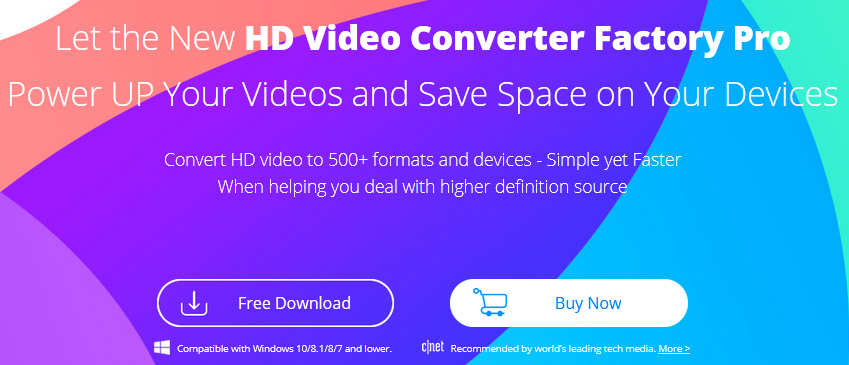
When it comes to converting MP4 to AVI, maybe many people will ask why, obviously, MP4 has high compatibility, why should we convert it to AVI? There is no doubt that MP4’s compatibility is incomparable, but there are still some cases to prove that it is necessary to convert MP4 to AVI.
On the one hand, if you have found that your MP4 video cannot be played on some old Windows devices or players, please do not think that this is a hardware problem, but the MP4 video is not compatible with the device. It is recommended that you convert MP4 to AVI. Because AVI came out earlier, many old versions of devices and players can work perfectly with it.
On the other hand, the importance of MP4 to AVI can also be seen in the workplace. As an example, if the MP4 video downloaded on the Internet cannot be shown in the PowerPoint, the best way is to convert it to AVI to get a clear and smooth playback.

The best converter to convert MP4 to AVI
There are many factors to be considered when choosing an ideal converter. Our first consideration is to hope that our video quality will not be damaged. It will be better if it can be high-definition picture quality. The most important thing is that if it is a fast converter, our waiting time will be shortened a lot. These are the characteristics of WonderFox HD Video Converter Factory Pro, it will lead you to easily and quickly convert MP4 video to AVI without any quality loss.
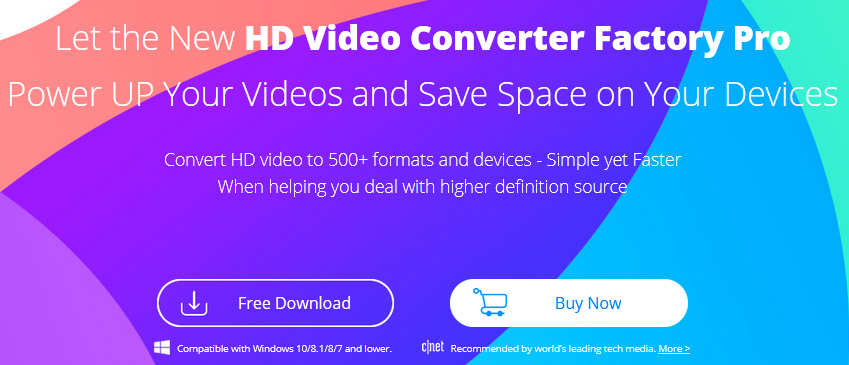
How to convert MP4 to AVI with WonderFox HD Video Converter Factory Pro?
WonderFox HD Video Converter Factory Pro is an easy program that allows you to convert MP4 to AVI within 3 steps, please install the tool on your computer and follow the tutorial below.
Step 1: Open the program and come to “Converter”. Select the MP4 video you want to convert and click the “Add Files” button to import it into the software.
Step 2: Select AVI as the output format on the right side of the interface. If you want to compress the video size or improve the video quality, you can customize and modify the video parameters.
Step 3: This is the last step. Click the “run” button to complete the task of converting MP4 to AVI.
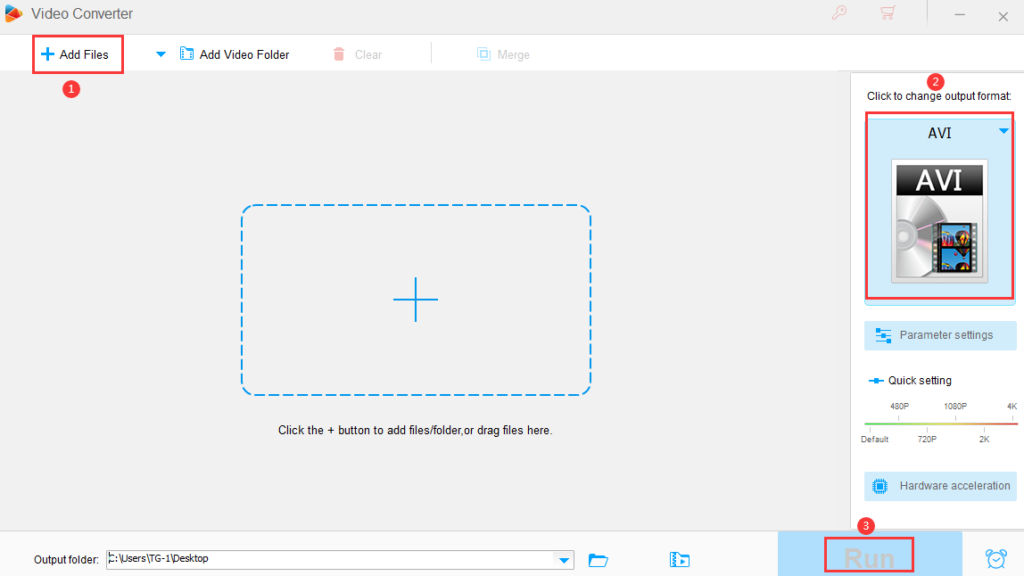
WonderFox HD Video Converter Factory Pro – not just video conversion
As a versatile multimedia tool, WonderFox HD Video Converter Factory Pro also has the following features:
- Download favorite videos from more than 300 mainstream video sites such as Facebook, Twitter, YouTube, Hulu, Liveleak, Vimeo, etc.
- Convert videos to different digital devices like smartphones, desktops, tablets, laptops, TVs, handsets and more.
- Record the screen with ease.
- Add text to videos.
- Convert videos and pictures into GIF.
- Extract music from video.
- Edit videos by adding special effects, rotating, merging, clipping, cropping, cutting, removing watermark, etc.
- A ringtone maker for mobile devices.
Pros
- Convert videos to various formats and devices with 0 quality loss.
- Easy to use.
- Built-in multi-language interface supports English, Japanese, French, Chinese, etc.
- Lightning conversion speed.
- High efficiency and high quality video compressor.
Cons
- Windows version only.
Final words
Now you know how to convert MP4 video to AVI with the help of WonderFox HD Video Converter Factory Pro, which is a rare all in one program combining video converter, video downloader, video editor, screen recorder, GIF maker. In addition to the diversity in features, its other highlights also make it stand out in the software market, such as high stability, no viral gadgets, fast processing speed and so on. All in all, it will be an indispensable tool in your digital life.





More Stories
Download Naruto Senki Mod APK Latest Version for Unlimited Skill and Money
Viper Play Net Soccer Apk and 7 Best Similar Alternatives to Watch Football League Matches
Best mobile number tracker with google map