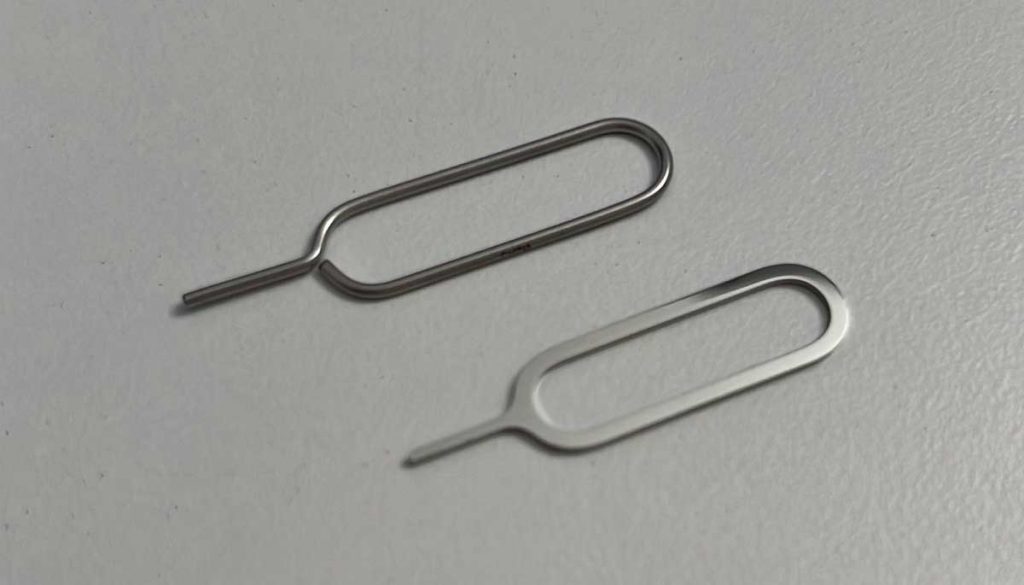
A SIM ejector tool is the small metal pin that comes with the phone you buy. It is used to eject the SIM tray, but in case if you lost it and now want to eject SIM tray to insert SIM card or for any other reason then try these alternatives and complete your job.
When it comes to smartphones like Android or iOS devices (iPhone/iPad), the SIM card plays very important role as it enables us to connect to cellular networks.
Occasionally, we may need to remove or replace the SIM card for various reasons.
Table of Contents
7 SIM Ejector Tool Pin Alternative
Traditionally, SIM ejector tools, small metal pins included with our devices, are used to safely remove the SIM card tray. However, what if you find yourself without a SIM ejector tool?
Fear not! as we got your back and come with some alternative options and creative solutions for removing SIM cards without a dedicated SIM ejector tool.
#1. The Paperclip Method
One of the most popular alternatives to a SIM ejector tool is a simple paperclip. Straighten one end of the paperclip, ensuring it forms a small, thin, and sturdy pin-like shape.
- Gently insert one end of Paperclip into the tiny hole provided on the SIM card tray.
- Apply a small amount of pressure until you feel a slight resistance.
- Push firmly, and the SIM card tray should eject, allowing you to remove or replace the SIM card.
#2. Earring or Piercing Stud
If you happen to have an earring or piercing stud with a fine, pointed end, it can serve as a makeshift SIM ejector tool.
Ensure the pointed end is clean and free from any dirt or residue.
Now if everything looks fine, insert the pointed end into the SIM card tray hole and gently push until the tray pops out. Be cautious not to apply excessive force, as you don’t want to damage the device or the tray.
#3. Safety Pin
Another best alternative that can be found readily at home is a safety pin.
Select a safety pin with a thin and straight needle-like end. Disinfect the pin with rubbing alcohol or any suitable antiseptic to ensure cleanliness. Insert the straight end of the safety pin into the SIM card tray hole and gently apply pressure.
With a little force, the tray should release, allowing access to the SIM card.
#4. Needle
A sewing needle can also be utilized as an emergency SIM ejector tool.
Choose a needle with a small eye and a sharp, pointed tip. Disinfect the needle with rubbing alcohol or an appropriate antiseptic. Carefully insert the pointed end into the SIM card tray hole and gently push until the tray pops out.
Take care not to exert too much pressure, as you wouldn’t want to damage any internal components.
#5. Staple
Believe it or not, a staple can come to the rescue in the absence of a SIM ejector tool. Straighten a staple, leaving one end curved and the other end pointed. Clean the pointed end to ensure it is free from any dirt or debris.
Insert the pointed end into the SIM card tray hole and gently push until the tray ejects. The curve in the staple provides a secure grip, allowing you to remove or insert the SIM card easily.
#6. Toothpick
For those who prefer non-metal alternatives, a toothpick can be used effectively as a substitute for a SIM ejector tool. As one end of toothpick is sharp, you can insert it in and remove the tray.
- Pick a toothpick with a sharp point.
- Now Insert the pointed end into the SIM card tray hole and apply gentle pressure until the tray pops out.
The advantage of using a toothpick is that it poses minimal risk of causing any damage to the device.
How to use sim ejector tool
The process to use a SIM ejector tool is quite easy. But as it is a metal PIN and can penetrate your skin and also capable to put some scratches on phone body, it is recommended use it under the surveillance of experts or seniors.
By the way if you would like to use it then here’s how to use SIM ejector tool to remove SIM card tray:
- Wear a skin tight gloves in hand.
- Next remove the SIM ejector pin from the documentation folder.
- Now hold broader end in your hand and points the sharper end towards tray hole.
- When everything is properly aligned, insert the sharper end in SIM tray hole.
- Once the sharper end goes inside the hole, apply pressure until the tray pops out.
- That’s done, now you can remove SIM tray easily and change the SIM card.
Conclusion
When it comes to removing or replacing SIM cards, the use of a specialist SIM ejector tool is the method of choice; nevertheless, there are times when this kind of tool is not easily accessible.
In circumstances like this, the alternatives that were discussed earlier can be used as valid possibilities. It doesn’t matter if you use a paperclip, an earring, a safety pin, a needle, a staple, or a toothpick; any of these improvised tools will work just as well to remove the SIM card tray.
However, it is essential to be careful and refrain from using an excessive amount of force in order to avoid damaging the equipment in any way.
Lastly, I would say you can also buy a new SIM ejector pin from local mobile shops.
The price of 1 SIM ejector Pin is around $0.60. But if you order it in bulk around 10 pieces, then all this will cost you around $5.99 only.
That’s what we know so far about the SIM ejector tool and its best alternatives.
For more exclusive updates, keep visiting https://techliveupdates.com and don’t forget to share it.





More Stories
11+ Best ThePiratebay3 Sites – Ultimate Pirate bay Alternatives
7movierulz iBomma – 11 Best Alternatives to Download & Watch latest Telugu Movies
How to Spam a Phone Number (7 best apps & services) with call, texts to Get Revenge?