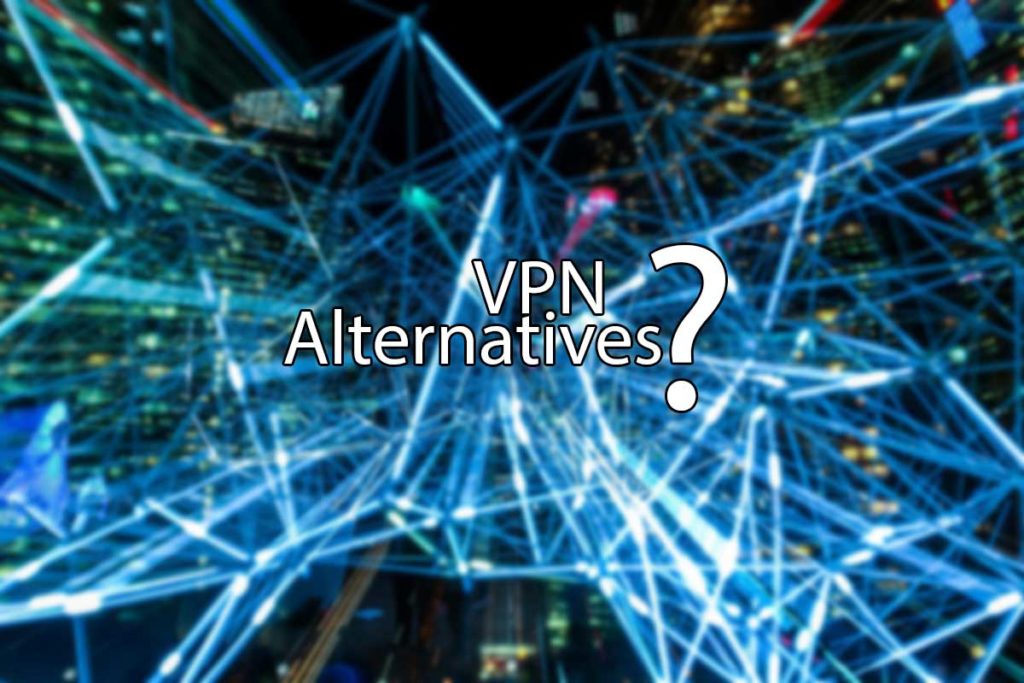
Are you looking for alternatives to traditional VPNs? If yes, then here we are with best VPN Alternatives which not only secure you network but also provide better services than a traditional VPN.
In enterprise environments, VPN’s lack of compatibility with the internal network and policy structure often prevent network visibility and get in the way of enforcing policies remotely. If policies are not applied consistently across all gateways, security suffers.
In the more than 20 years that it has been around, the limitations of traditional VPN have become obsolete. Yes, VPN can make connecting with networks and resources across the web more secure. In reality, though, it often doesn’t even live up to its fundamental promise of masking your connection.
VPN’s numerous shortcomings, its complexity, and the false sense of security it instills often exacerbate existing and add new IT security risks. This holds true particularly in organizations that depend on secure web use, consistent access policies and non-attribution when users access apps and websites.
Are there any VPN alternatives that provide better security and anonymity for users, and more visibility and control for IT when and where needed?
Yes, there are many VPN alternatives which you can use to watch live streaming and also to download games without sharing too much details.
The following platforms are some of solutions to consider as alternatives to VPNs. Have a look at VPN replacement below…
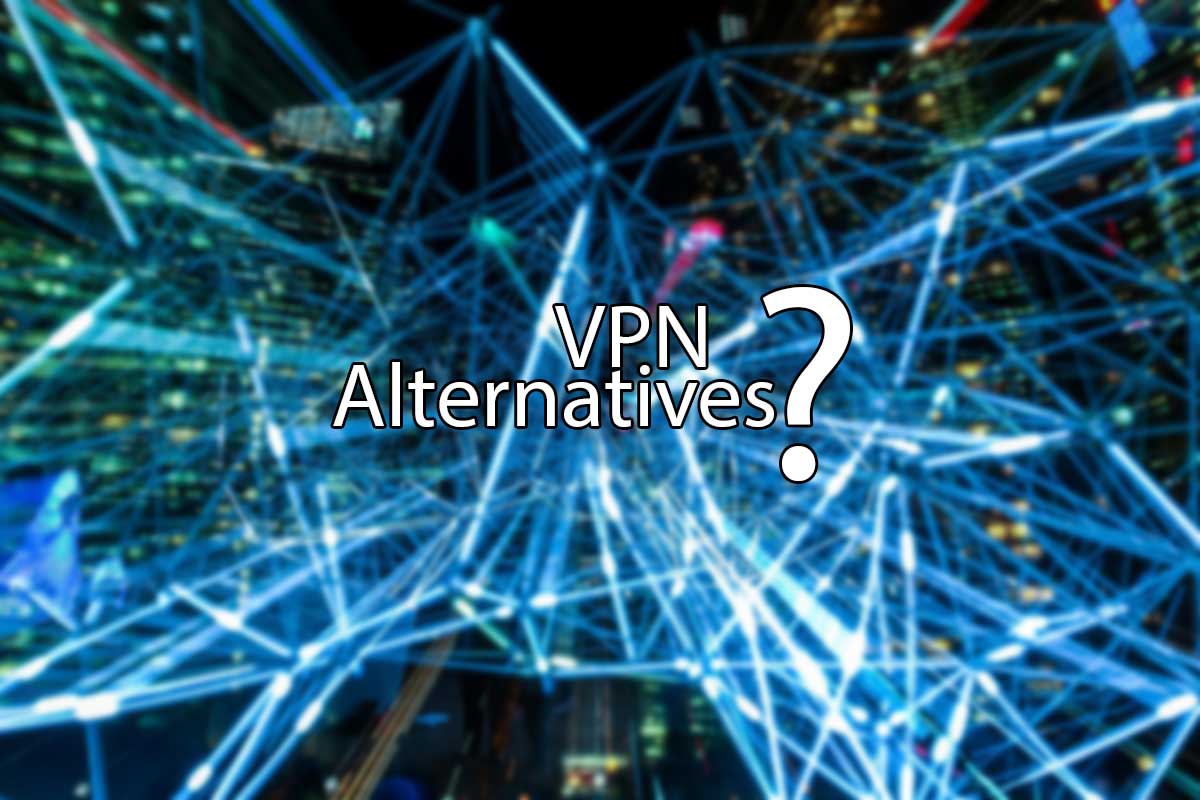
Table of Contents
9 Best VPN Alternatives
#1. Identity &Access Management (IAM)
An Identity & Access Management, or IAM, platform can provide additional protections for a VPN. Instead of just a username and password, identity management technology can incorporate a comprehensive verification process.
A lost post-it note is not the only key needed to access network systems. This solution enables you to implement multi-factor authentication on top of the VPN connection. You can also integrate it with your vendor’s IAM solution to delegate the authority to them.
Now, session activity is connected to the individual user, and network managers can be sure they have authorized access.
In addition, this solution allows for access privileges to be tied to the user, not just a connection so other functions can be tracked.
Often, IAM solutions provide additional levels of access so that users can only access the resources they are authorized to use.
However, while this VPN alternative manages identity protocols allowing for more granular activity monitoring, it does not provide any additional protections for privileged credentials such as server or domain administrators.
In order to securely manage the credentials for privileged accounts, a different solution is needed.
#2. Privileged access management (PAM)
If identity management establishes the identity of individual users and authorizes them, privileged access management (PAM) tools focus on managing privileged credentials that access critical systems and applications with a higher level of care and scrutiny.
These high-level accounts must be managed and monitored closely, as they present the largest risk to security. These high-level accounts are targets for bad actors because of the administrative capabilities they allow.
The key areas of a PAM solution include advanced credential security like the frequent rotation of complex passwords, obfuscation of passwords, systems and data access control, and user activity monitoring. These features reduce the threat of unauthorized privileged credential use and make it easier for IT managers to spot suspicious or risky operations.
Another critical element that VPNs lack is the ability to enforce least privilege policies. PAM tools allow network managers to ensure that users only gain access to the applications and systems that they need at the time they need them.
As an enterprise business expands, they will have a growing number of technology partners that require some level of privileged access to networks and systems. These third-party privileged accounts introduce a unique challenge that a PAM solution alone cannot address.
#3. Vendor privileged access management (VPAM)
When an enterprise has vendors, partners, or IT consultants, remote network access is often required to support their technology and applications. With that, privileged access is often necessary. These elevated permissions require more advanced security than internal access accounts, which often have more limited oversight. Additionally, vendors can have many support representatives that join and leave the organization. This becomes challenging for an internal IAM or PAM solution to manage.
To mitigate these risks, a vendor privileged access management, or VPAM, solution allows for controlled onboarding, elevation, and termination of access privileges for external users.
In addition, new proposed regulations concerning remote access require specific features to stay in compliance. VPAM solutions incorporate those guidelines to offer robust authentication protocols, access controls, and auditing tools.
#4. OpenWRT
OpenWRT, while not trivial to manage, takes the headache out of many VPN problems. It provides a solution to many network related problems, from scaling, isolating peers, to routing entire connections to specific nodes.
OpenWRT allows you to manage your network with a heap of additional plugins like network-wide adblock, OpenVPN, and even Tor integration. It allows you to turn your router into a VPN hotspot for any device/client to connect to. It also enables you to transform a router into a file sharing hub, for seamless, secure document sharing.
Because OpenWRT is aimed towards seasoned network admins and requires compatible hardware, installation can be taxing for inexperienced users and requires users to flash the router from its stock firmware to OpenWRT.
Pros:
- Comes with BusyBox
- Network admins have control over the router
- Can use iptables for VPN or Tor implementation for all peers
- Can isolate peers from each other by running different networks at the same time
- Comes with Dropbear SSH server for easy internal access
- LuCI, optional GUI for router management
- Plugins like internal-wide adblock, file sharing, and much more
Cons:
- Compatible hardware can be as expensive
- Installation can be tedious for inexperienced admins, can brick hardware if you are not careful
#5. Tor
VPN’s anonymization capabilities are imperfect at best. Tor (The Onion Router) uses a network mesh of nodes for anonymization online, which are daisy-chained to connect the user to the rest of the Internet.
When requesting “example.com”, for instance, that request gets encrypted in layers and then is passed to an entry node (one layer is then decrypted) that then connects to what is called a relay node (then another layer of the original message is decrypted). And so on, until reaching an exit node in which the full message is decrypted and sent to the server that was initially requested.
Tor handles all TCP traffic that way. It randomizes the circuit or path of nodes each time the user requests something new. Because the content of messages is encrypted, node operators can’t see the message until it reaches the very end node, where SSL usually safeguards it.
Ideally, with SSL and Tor, only you and the server you requested, example.com, can see the contents of your traffic. Tor helps individual users evade censorship and prevent ISPs from snooping on their traffic. It also prevents network admins from monitoring employee activities online, which limits its application in the commercial space, especially in regulated industries.
Pros:
- Anonymized network traffic, middle boxes can’t see what you’re doing
- Numerous relays before traffic lands at its destination
- Traffic content is encrypted by layers (like an onion)
Cons:
- Leaks can and have happened, through Tor misconfiguration and exit nodes specifically set up to monitor Tor traffic
- Slow network speeds
- TCP traffic only
- Still vulnerable to de-anonymization through browser-related client-side attacks
#6. Silo
The most critical downside of a VPN is that it still passes web code to the local web browser. This opens the door for malware and spyware infiltration as well as data exfiltration and de-anonymization by third parties, which can defeat VPN’s very purpose.
Silo, the cloud-based browser created by Authentic8, the startup that pioneered remote browser isolation, beats VPN at its own game almost as an afterthought. This cloud browser does much more than masking your connection without fail, which cannot be said for VPN. Silo also completely isolates the browser from your local IT environment.
Other reviewers have compared the result to the “air gap” security approach taken in nuclear power plants and on submarines. When you use Silo, no web-borne code can touch the local endpoint. What’s processed on the local machine is a video stream – benign pixels – of what’s happening in the disposable isolated cloud container where the web content is processed.
Browser-based network intrusions through malicious landing pages spiked with exploit kits or through sandbox escapes are made impossible by Silo. Malicious drive-by downloads? Not a problem, since a storage container keeps all files safely in the cloud and vets them to see if they are malicious before you transfer them to your local environment.
Silo also comes with a built-in password manager for any logins you’d like to keep off your local machine in the event of compromise. There’s also a web launch feature that allows you to use Silo natively through your run-of-the-mill browser. That way, you don’t have to install the Silo client if your environment is third-party restrictive.
Pros:
- Isolated completely from the local environment
- Comes equipped with a cloud-based credential manager
- Bandwidth compression (since you are not loading all the web resources)
- Protection from all sorts of web-borne security threats threats
- Fast and reliable network speed which doesn’t tank based on the client’s speed
Cons:
Not available to the public (must request a demo)
#7. Whonix
Whonix solves a lot of complex problems that traditional VPNs cannot. Whonix is based off of Debian and it leverages two counterpart operating systems, the workstation and the gateway.The workstation acts as the client and all traffic produced by it is forced into the gateway. The gateway has one job and that’s to take that traffic and pass it onto the Tor network.
Because of this security model, if the workstation is ever compromised through any means: exploits, malware, et al; even with root privileges, it is impossible for the user’s real IP address to be leaked. DNS and IP leaks are impossible with Whonix. This is ideally why it beats obsolete VPN.
The only way the entirety of Whonix could be hacked is if the Workstation is compromised in such a fashion where the user is using vulnerable virtual machine software that allows it to be exploited from the guest operating system, leading to the host operating system being taken over for which it’s used to pivot into the gateway system. This however is quite extraordinarily difficult to pull off and requires a very specific set of conditions to be met.
What makes Whonix a very secure alternative is how it can be combined with Qubes OS. For readers who don’t know, Qubes is an operating system that creates a new virtual machine per application. Making malware and exploits useless on the notion that once a user closes a program, the container it resides in is destroyed. It performs isolation by using a hypervisor and with Whonix, its security model is phenomenal. This guide shows exactly how this level of isolation can be achieved.
Pros:
- Workstation can only communicate with the gateway OS and is isolated completely
- All traffic is routed through Tor and network leaks are impossible
- Malware with root access to the workstation cannot get the victim’s real IP
- Can be combined with Qubes OS for better application sandboxing
Cons:
- Two operating systems must be running in order for this to work
#8. Tails
Another Debian based operating system that routes everything through Tor, only it doesn’t require two concurrent operating systems to be running, and it has a special unique feature, amnesia.
Under normal usage, Tails wipes every trace of the user’s instance upon reboot. It forgets everything except its own operating system. It also has several security implementations in place to prevent even the most complex styles of attack. One example is how Tails wipes the memory clean when you shut off your machine, that way cold-boot attacks are impossible to conduct (even though modern RAM cards these days do not hold onto memory for a long enough period of time after the power is cut).
It comes with a variety of privacy oriented software that are all configured to be routed through Tor like Electrum, a bitcoin wallet or Thunderbird, an email client. It also comes with Pidgin, an XMPP and IRC hybrid client with OTR (off the record) plugin for encrypted communication.
Tails is also a live system, meaning it can’t be installed on a machine but rather each time you want to use it, you must boot off a portable medium like a USB stick or SD card. If you don’t like the fact that Tails forgets everything upon reboot, there is an option for enabling a persistent encrypted volume which stores files and configurations across sessions, but this defeats the purpose of Tails being amnesic.
Pros:
- It forgets everything upon reboot (unless configured to do otherwise)
- It forces all of its applications through the Tor network
- Comes with a heap of privacy oriented applications
Cons:
- It’s a live system, cannot be installed directly onto a machine
#9. ZPA is well known, trusted and one of the best ideal VPN alternatives
Zscaler Private Access (ZPA) is a cloud-delivered, zero trust network access (ZTNA) service that provides secure access to all private applications, without the need for a remote access VPN.
ZPA delivers a zero trust model by using the Zscaler security cloud to deliver scalable remote and local access to enterprise apps while never placing users on the network.
ZPA uses micro-encrypted TLS tunnels and cloud-enforced business policies to create a secure segment of one between an authorized user and a specific named application.
ZPA’s unique service-initiated architecture where App Connector connect outbound to the Zscaler broker makes both the network and applications invisible to the internet, creating an isolated environment around each application rather than the network.
This eliminates lateral movement and opportunity for ransomware spreads. ZTNA is different to VPN in these 3 main ways:
User experience
In VPN, Traffic is backhauled to the data center making access painfully slow for the user, while repetitive logins and authentications leave users tired and frustrated.
In ZTNA cloud-delivered services are designed for high availability, and deliver fast and seamless access to private apps, regardless of device, location, or application
Security
VPN Providing application access requires placing users on the network; while exposing network IPs to the internet via VPN concentrators listening for inbound pings
With ZTNA, access to private apps no longer requires network access. Service-initiated ZTNA architectures use inside out connection to make apps invisible to the internet
Complexity
VPN Expensive inbound security stacks are replicated across multiple data center locations, each stack requiring management, and configuration of manual and time-consuming ACL and FW policies
ZTNA serves as an alternative to the inbound VPN gateway stack. Cloud-delivered ZTNA services make deployment simple and scalable, eliminating infrastructure overhead.
FINAL WORDS
VPNs used to be a standard for third-party remote access, but now with alternatives available, there is no reason to continue using an expensive and onerous system that offers limited security capabilities that wasn’t built to manage vendor access.
If liked VPN alternatives, then share it with others!





More Stories
11+ Best ThePiratebay3 Sites – Ultimate Pirate bay Alternatives
7movierulz iBomma – 11 Best Alternatives to Download & Watch latest Telugu Movies
How to Spam a Phone Number (7 best apps & services) with call, texts to Get Revenge?